I hope you are already familiar with the beautiful opportunity to teach students in classes on Ratatype. Therefore, now I will tell you about a quick way to add your classes from Google Classroom directly to the site and start learning touch typing.
-
Log in and go to the group page.
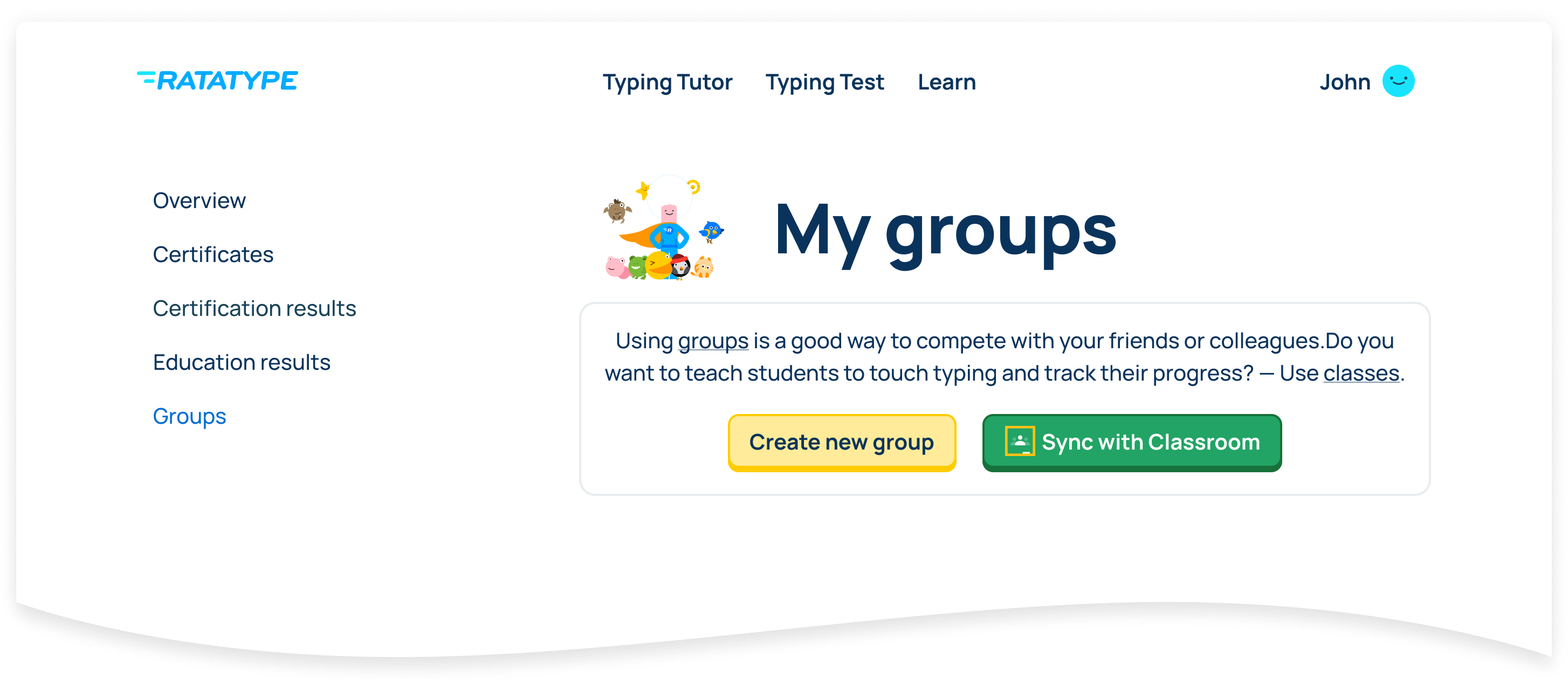
- Click the Sync with Classroom button.
-
Select the Google account, where you have created classes in Google Classroom.
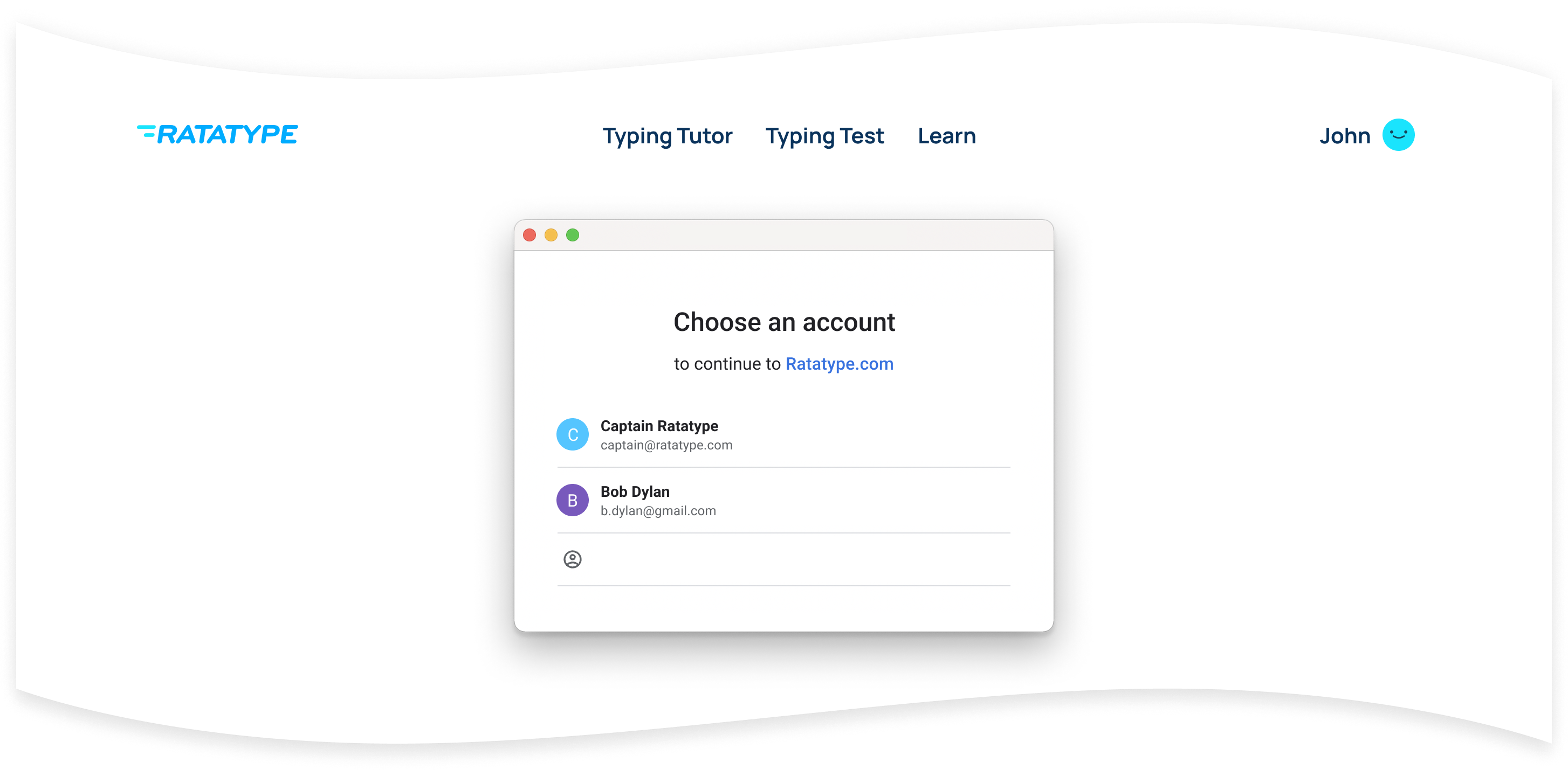
-
Please grant permissions to Ratatype, so we can sync classes and click Continue.
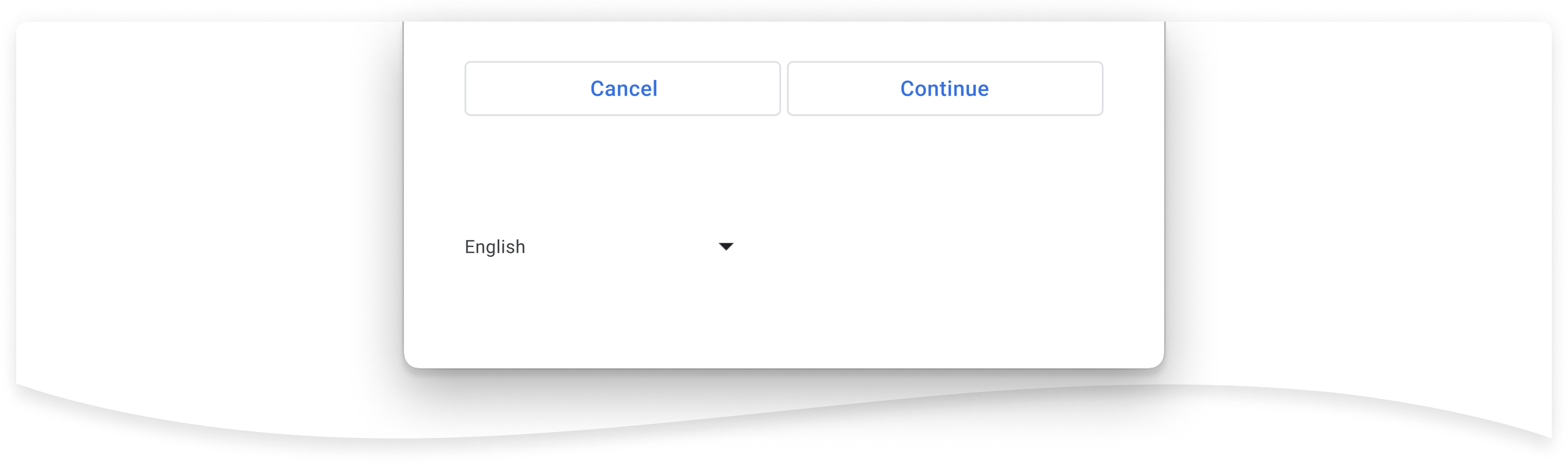
-
Select the classes you want to add to Ratatype and click the Sync to Classroom button. You can choose any number of classes.
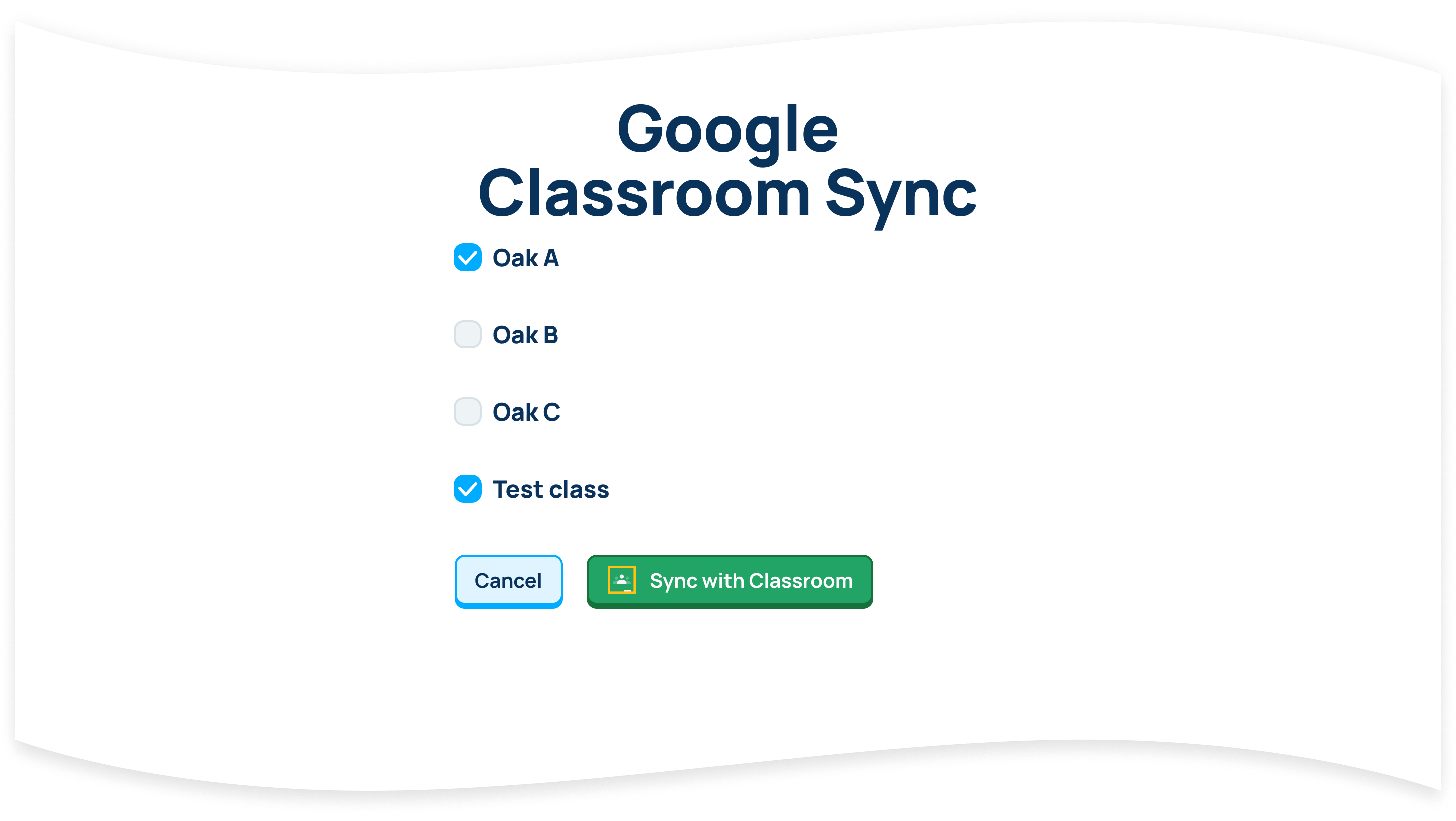
-
Wait a moment...
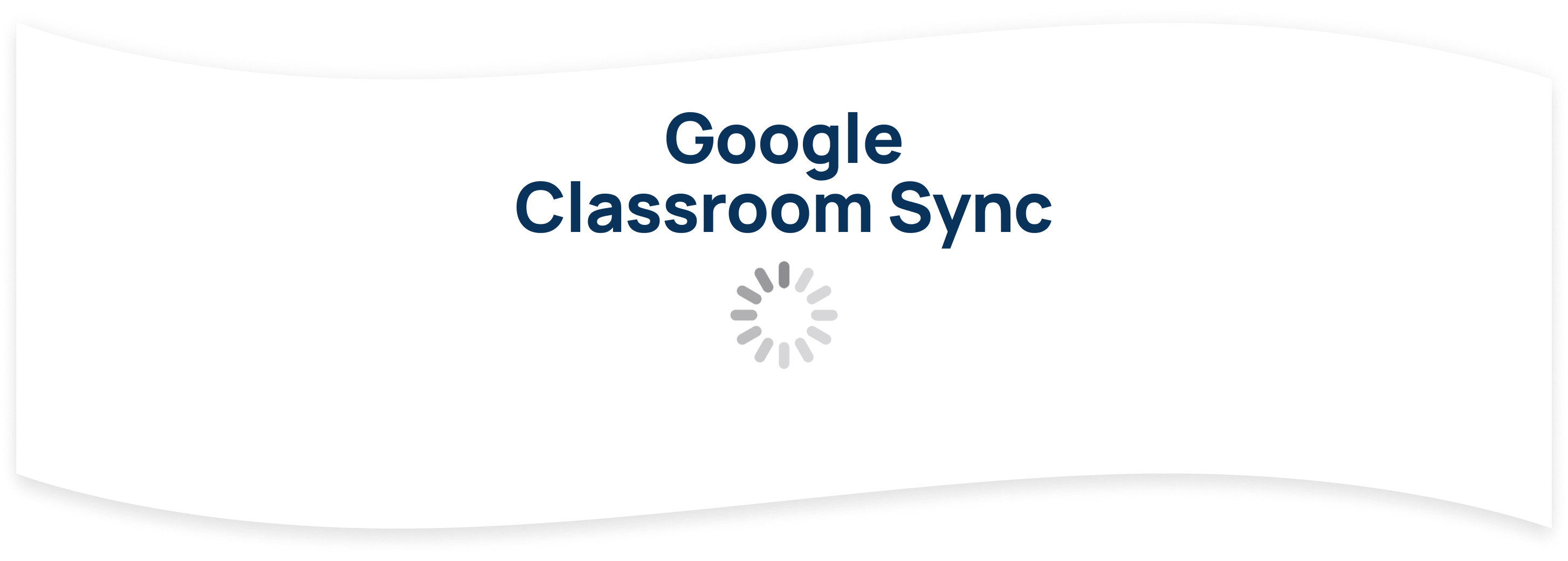
-
Ready!
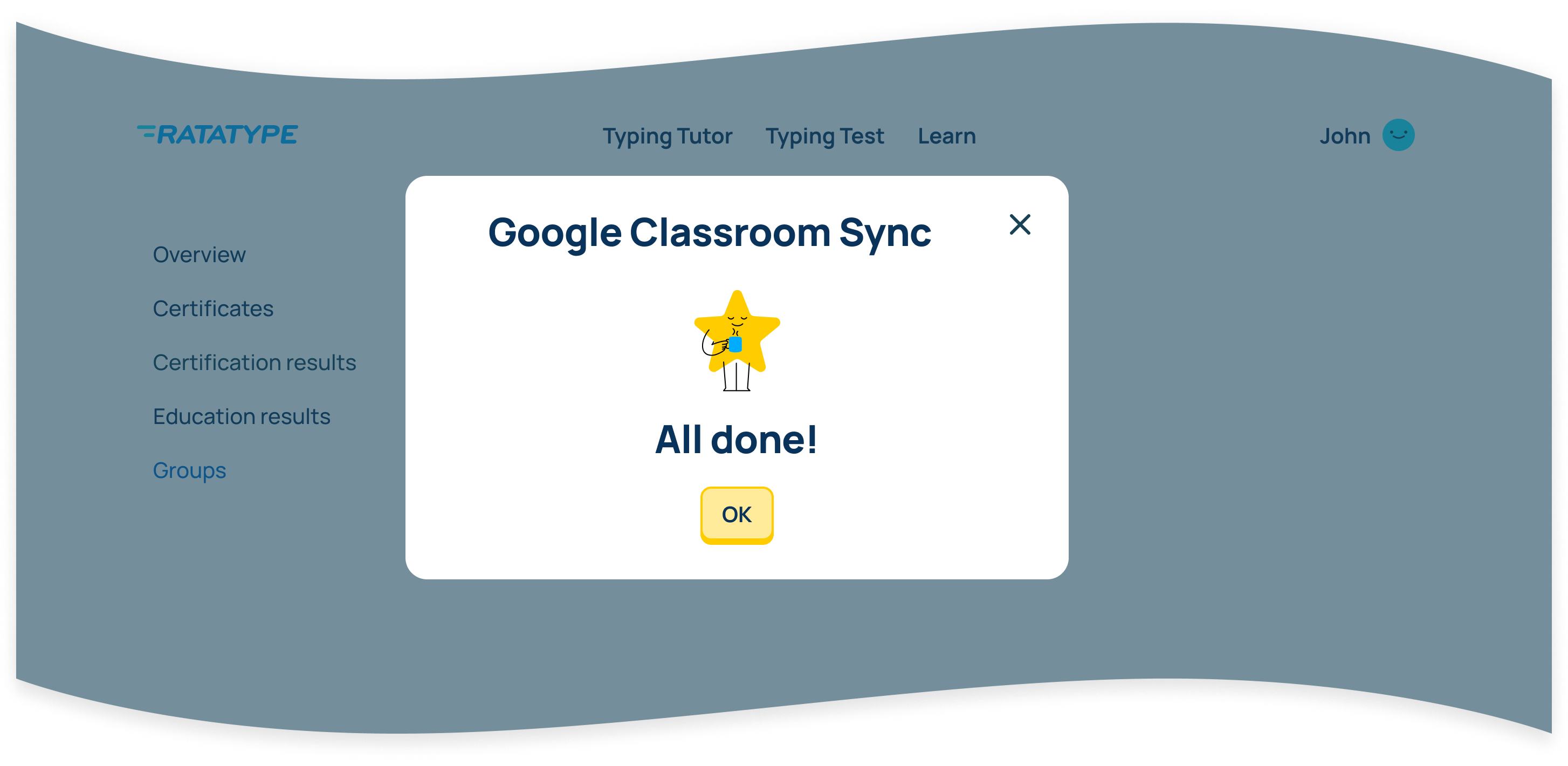
-
Now, classes from your Google Classroom account with all students are on Ratatype! You can start teaching touch typing.
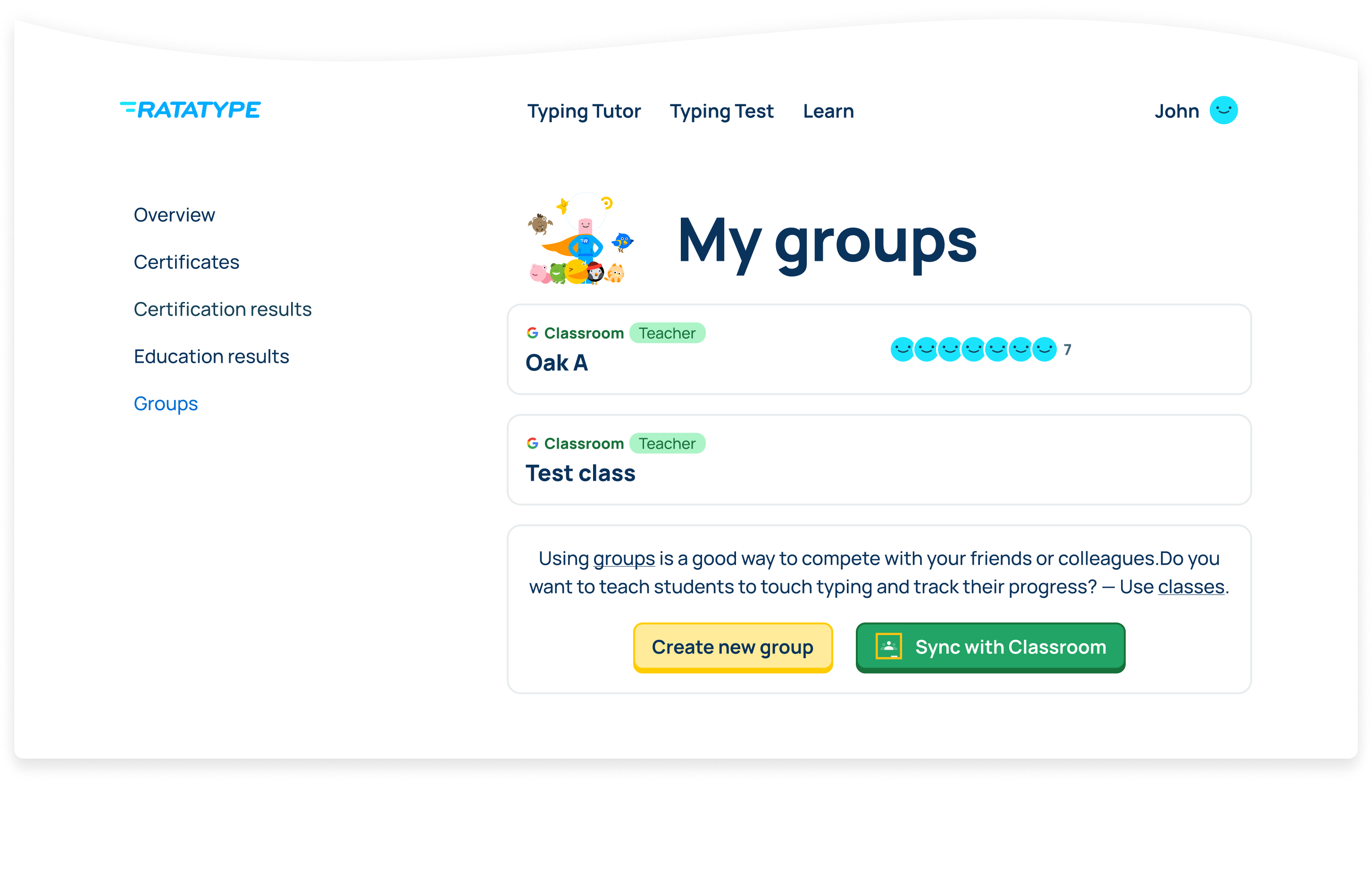
What Google Classroom sync on Ratatype gives you
- Quickly create classes and add students.
- Unified data in two programs.
- Ability to add new students to Ratatype and easily update their data in your Google Classroom.
Feel free to use this opportunity and teach your students to touch type with Ratatype!


